New Feature: "Best Builds" for CAMP Builders

"Best Builds" is a new feature that was introduced in the Milepost Zero Update on September 3rd, 2024. It is primarily aimed at enthusiastic CAMP builders, who can use it to better present their camps. This even makes it possible for other players to leave likes for your camp.
Camps that are submitted as Best Builds appear on random worlds in an hourly rotation. The builder of the CAMP will not to be on the same world. Best Builds are basically a kind of ghost camps. This also means that vending machines do not work in this context. And there may also be problems when building your camp if it is blocked by a Best Build. I hope these things will be resolved at release.
The name "Best Builds" is a bit unfortunate, however, as it will probably be difficult for all interested Fallout 76 players to research the topic. Under this term you will find a lot of builds, but (like on this website too) they are skillsets and explain how to play with a character. On YouTube you will also mainly find these search results. But now for the details.
Find Best Builds on the Map
The best builds are clearly highlighted on the map and have a blue decoration. The name of the build is shown here as the camp owner defined it using keywords. The name of the camp owner is only visible when you click on it.
In the preview, you now get various information about the topic of the build, the number of likes so far and preview images in addition to the player name. So before you visit the camp, you can look at some pictures of it.
The fast travel cost to the Best Build Camps is the same as usual and depends on the distance and the perks. Nothing has changed there.
Like Best Builds
If you like a Best build, you can give it a "like". However, this only works if you are present in the respective build. A like from a distance based on the preview is not possible.
So you fast travel or walk to the best build to take a closer look at it. As soon as you enter the camp area, you will see a "View" overlay on the right hand side, which you can activate if you want. This will take you to the preview where you can leave a like. You can also access this preview via the map (in case you missed the overlay).
Submit Best Builds
If you would like to submit your CAMP as a Best Build, you can easily do so while you are in your CAMP. To do so, click on your CAMP and on the new menu item "Manage Best Build".
Now you will see the Best Build interface where you can select your keywords and upload your images. You have a huge choice of keywords, which makes it quite difficult to find something suitable. Once you have chosen 3 suitable keywords, you can now take pictures using the photo mode. To do this, click on a + and take a suitable photo.
After you have submitted your best build, you can change and expand it at any time without losing likes.
There are of course no limits to creativity here, so you can also use your preview images to advertise your community, for example. So your first thought would probably be that it should say "Nuka Knights". That would of course be great!
Your feedback
What do you think of this new feature? Would you like to submit your CAMP here and have it rated?






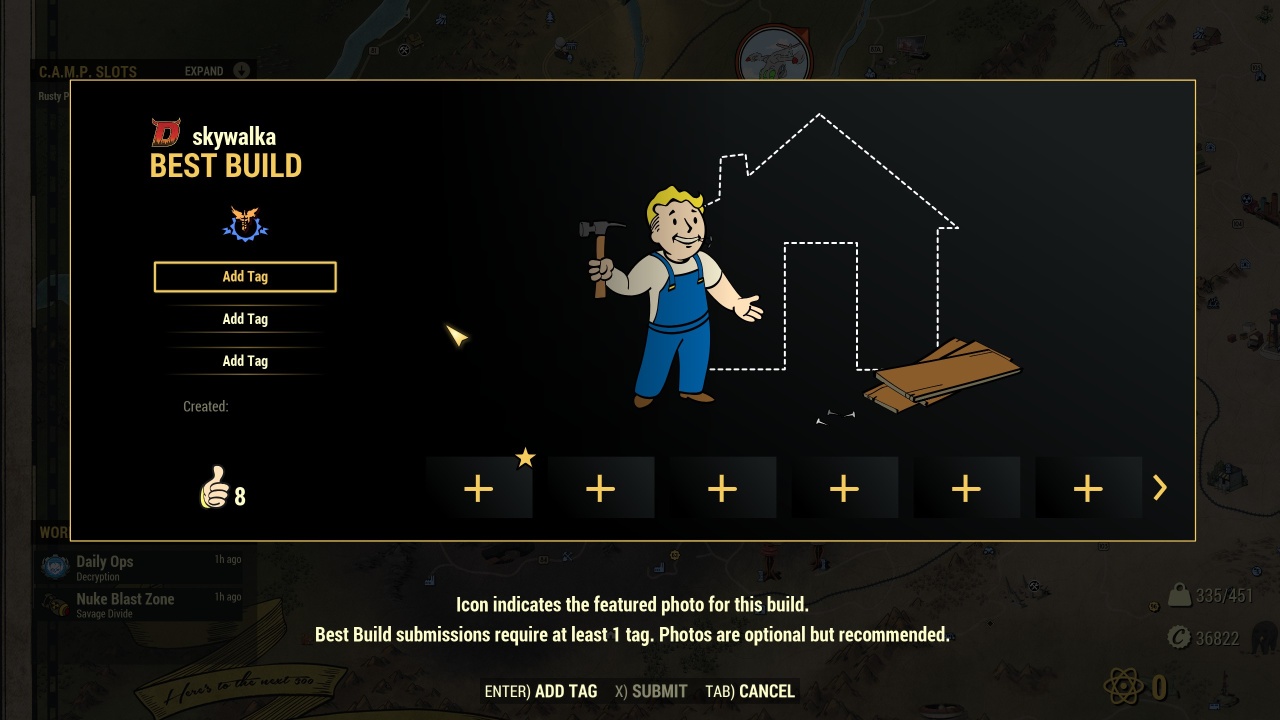

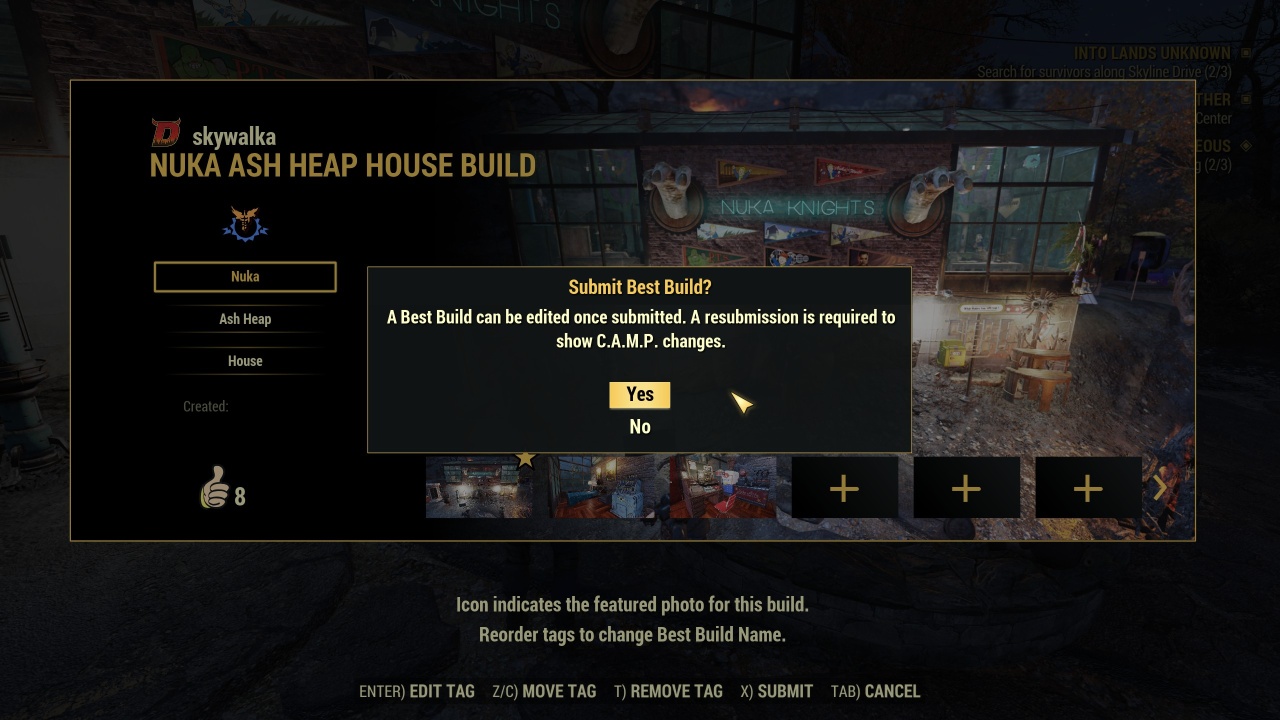





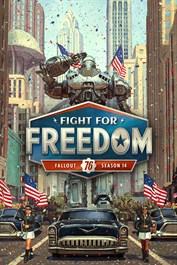
Comments: